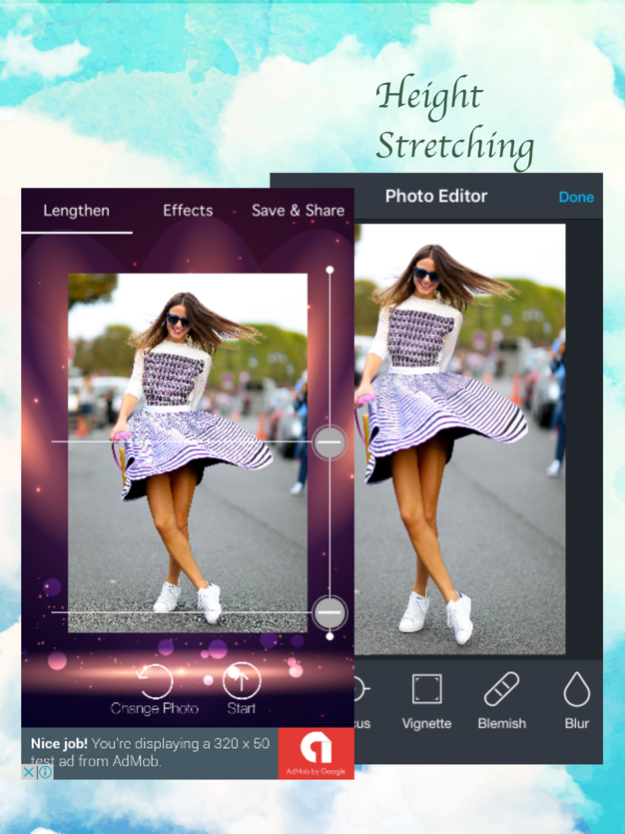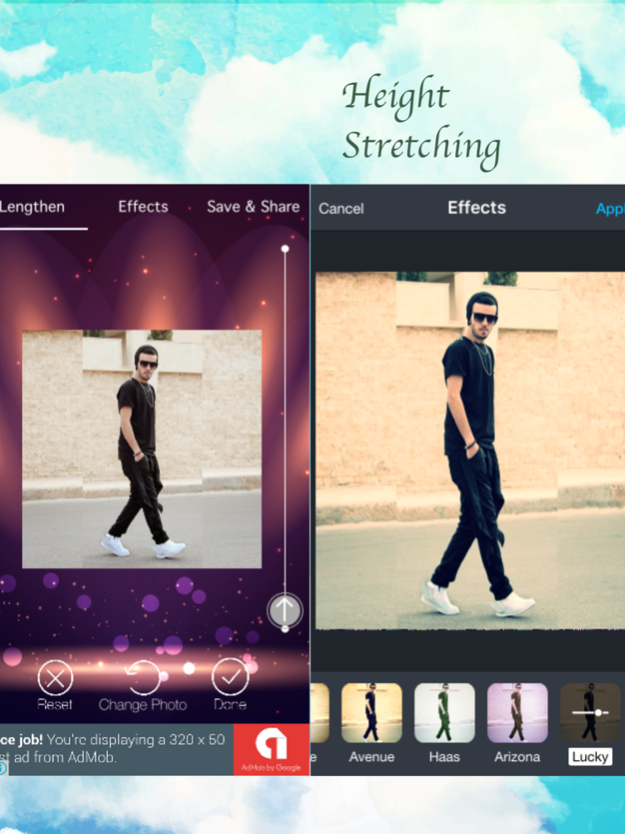Nice legs photo editor 1.0
Continue to app
Free Version
Publisher Description
- You are unconfident about your height? You have many pictures want to show to others but you scare they will notice at your short legs? You want to freely take photo with friends without avoid showing your legs? Or simply your photographers, your costume make you become half-pint, shorter or fatter than actually you are? Every people sometimes has these problems with their photos. And here we are to bring you an excellent solution - NICE LEGS PHOTO EDITOR.
- NICE LEGS is a photo editor application to make people show all their photos with confidence.
- COMPLETELY FREE BUT FULL FEATURES:
Everything you need to do is download and…enjoy all the features of this app.
- HIGHER BUT NATURAL:
Nice Legs make you look taller and thinner and don’t worry, you will not look like a giraffe. Like a miracle but everyone know that is exactly you, just with a little surprise :)
- SIMPLE BUT POWERFUL: .
With friendly and modern interface, using Nice Legs is as easy as a pie for anyone.
There are also quick tips showed up to help you use the app effectively. With only 4 easy steps:
+ Choose a photo (from your library or directly use the phone’s camera)
+ Choose the part you want to lengthen (the legs, the thighs, upper body, the neck,etc.)
+ Decide how much high you want to adjust by using a slider on the right of the picture.
+ Save and share your photo with everyone and wait to see their amazed face.
- HUNDREDS OF VISUAL EFFECTS: We are pleasure to bring you a plenty of awesome editing features beside the lengthen feature to help you make your own masterpieces: Enhance features, effects, frames, stickers, overlays, orientations, crop, focus, colours, sharpness, light, whiten, blur, drawing and so on.
- REAL TIME PREVIEW AND EDIT HISTORY:
Whenever you try any effect, preview feature shows you the effect at a glance and you can compare that with the previous original with just a tap.
NICE LEGS provides you Undo and Redo feature which can be used easily by swiping to the left or the right. It also has the Reset button for you to jump back to the original version of the photo.
- SAVE AND SHARE:
You can save the photos to your device’s maximum resolution.
Share you photos via Facebook, Twitter, Instagram, email,…
Sep 15, 2016
Version 1.0
This app has been updated by Apple to display the Apple Watch app icon.
About Nice legs photo editor
Nice legs photo editor is a free app for iOS published in the Screen Capture list of apps, part of Graphic Apps.
The company that develops Nice legs photo editor is Dung Nguyen. The latest version released by its developer is 1.0.
To install Nice legs photo editor on your iOS device, just click the green Continue To App button above to start the installation process. The app is listed on our website since 2016-09-15 and was downloaded 2 times. We have already checked if the download link is safe, however for your own protection we recommend that you scan the downloaded app with your antivirus. Your antivirus may detect the Nice legs photo editor as malware if the download link is broken.
How to install Nice legs photo editor on your iOS device:
- Click on the Continue To App button on our website. This will redirect you to the App Store.
- Once the Nice legs photo editor is shown in the iTunes listing of your iOS device, you can start its download and installation. Tap on the GET button to the right of the app to start downloading it.
- If you are not logged-in the iOS appstore app, you'll be prompted for your your Apple ID and/or password.
- After Nice legs photo editor is downloaded, you'll see an INSTALL button to the right. Tap on it to start the actual installation of the iOS app.
- Once installation is finished you can tap on the OPEN button to start it. Its icon will also be added to your device home screen.